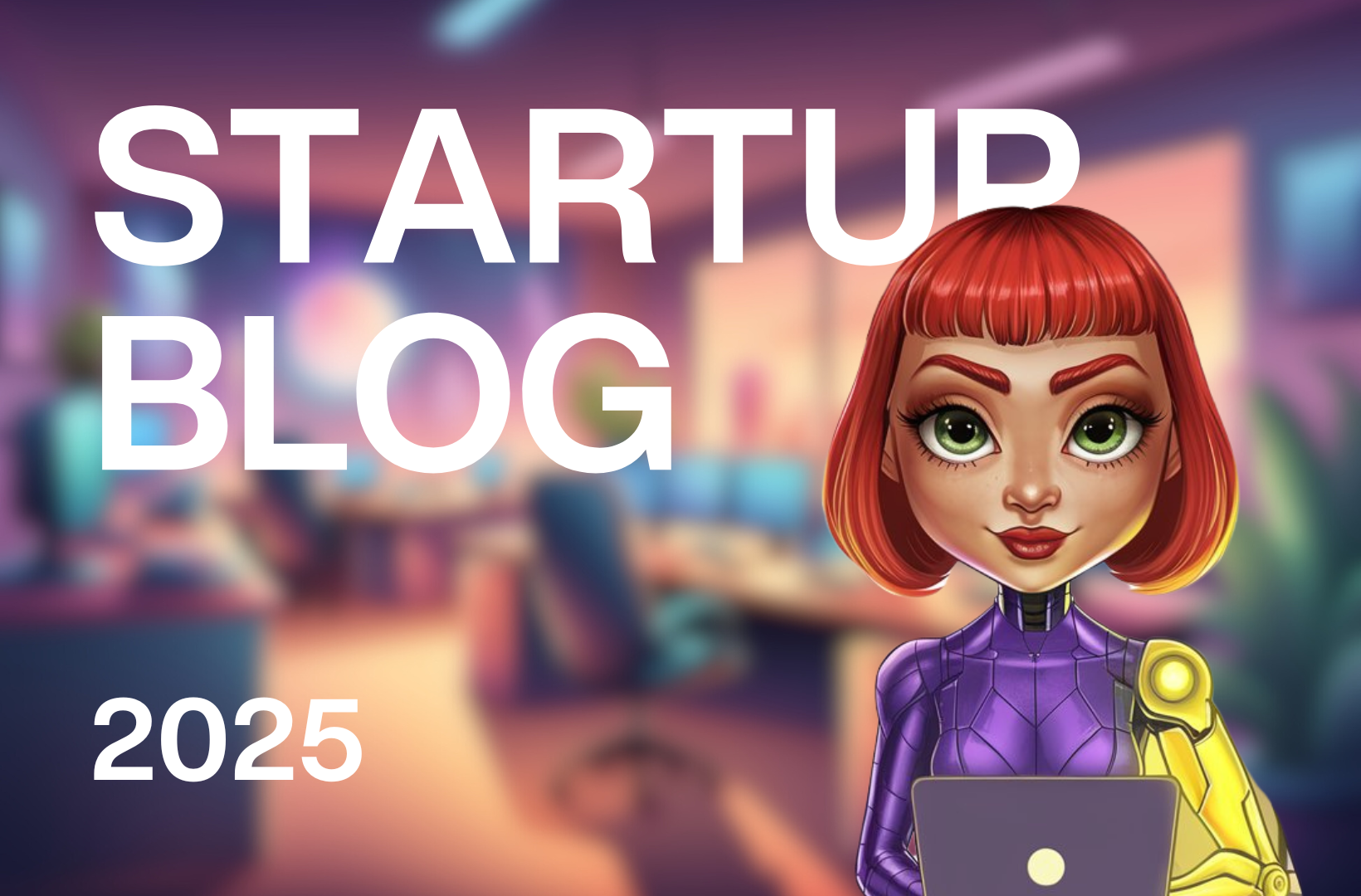Top 10 Insights and Tools for Miro Board Collaboration in 2025: Maximizing Team Efficiency
In 2025, the business landscape continues to evolve, emphasizing the importance of collaboration, flexibility, and innovation among startups and entrepreneurs.
Miro, a collaborative online whiteboard platform, stands out as a crucial tool for enhancing creativity, efficiency, and teamwork across diverse industries.
This article provides valuable insights into Miro board collaboration, including its top features, uses, and the best practices for leveraging this tool to maximize team efficiency in 2025.
Miro, a collaborative online whiteboard platform, stands out as a crucial tool for enhancing creativity, efficiency, and teamwork across diverse industries.
This article provides valuable insights into Miro board collaboration, including its top features, uses, and the best practices for leveraging this tool to maximize team efficiency in 2025.
Chat with your AI friend PlayPal, and experience a whole new level of companionship! Discover fun conversations, advice, and endless support—all at your fingertips! Chat with PlayPal NOW!
Why Miro Board Collaboration is Essential for Startups
Miro enables teams to collaborate in real-time, offering a dynamic and productive environment for brainstorming, planning, and project management. Key benefits include:
- Infinite Canvas: Unlimited space for creativity and brainstorming.
- Real-Time Collaboration: Multiple users working simultaneously for enhanced productivity.
- Extensive Integrations: Compatible with numerous project management and productivity tools.
- Robust Templates: A vast library for various business needs, simplifying complex workflows.
According to a 2025 survey, over 90% of startups using Miro reported improved team collaboration and faster project completion.
**Try our FREE Business Model Canvas Generator
Simplify your strategy planning with the F/MS Business Model Canvas Tool. Answer just two questions about your target problem and audience, and let our AI assistant, Elona, create a tailored Business Model Canvas in minutes.
Why wait? Save time and enhance your planning. Try it now →
Top 10 Miro Board Collaboration Tools and Insights in 2025
1. 2025 Miro Review: Unleashing Creative Collaboration Online
This review highlights Miro's comprehensive features, flexible pricing, and broad integration capabilities, making it a top choice for organizations enhancing their collaborative processes.
2. 20 Best Miro Alternatives For Creative Collaboration In 2025
This article provides insights into various alternatives to Miro, highlighting trends in mind mapping software for creative collaboration.
3. The 2025 Vision Board - Miro
Learn how to build a clear and actionable plan for 2025, focusing on growth, innovation, and collaboration with this Miro template.
4. Miro Idea Management Software In-Depth Review 2025
This review delves into Miro's features, including an infinite canvas, real-time collaboration, and extensive integration options, positioning Miro as a premier choice for interactive project management.
5. Miro Project Management Review 2025 - Plans & Pricing
A comprehensive review of Miro's functionalities, usability, and pricing structure, helping teams determine if Miro aligns with their project management needs.
6. The Best Online Whiteboards: Free & Paid Options in 2025 - Tech.co
Comparison of different online whiteboards, including Miro, evaluating them based on features, usability, and pricing.
7. 2025 Roadmap Template - Miro
Utilize this Miro template to build a structured and actionable roadmap for 2025, organizing goals by category for clarity and focus.
8. 2025 Calendar Template - Miro
Plan your year with this versatile Miro calendar template, using visual cues and custom organization features to stay on track.
9. What's New: What we launched in November 2024 - Miro
Explore recent updates to Miro, including new features like Spaces, built-in video calls, and intelligent widgets for enhanced collaboration.
Do You Want to Be on This Top List? 🔝
That's possible! Pay a small fee and let us elevate your product or service.
Don't miss out—limited spots available!
Get Started →
How to Use Miro for Effective Team Collaboration: A Step-by-Step Guide
- Create a Board: Start by selecting a template or creating a blank board suited to your project needs.
- Invite Team Members: Share the board with your team for real-time collaboration.
- Integrate Tools: Utilize Miro's integrations with tools like Slack, Trello, and Asana for a seamless workflow.
- Start Collaborating: Add ideas, organize tasks, and visually communicate strategies using Miro's extensive toolkit.
- Track Progress: Use Miro's project management features to assign tasks and track progress efficiently.
Common Mistakes to Avoid
- Not Utilizing Templates: Miro offers numerous templates tailored to various needs—use them to save time.
- Poor Organization: Keep boards organized with clear sections and categories to maintain clarity.
- Neglecting Integrations: Fully leverage Miro's integration capabilities to sync with other productivity tools.
Important to Remember: Enhancing Collaboration with Miro
Miro's comprehensive features are designed to enhance team collaboration, making it an indispensable tool for startups and organizations. By leveraging Miro's templates, real-time collaboration, and integration capabilities, teams can improve efficiency, creativity, and project management.
Conclusion
Miro board collaboration offers numerous benefits for startups and entrepreneurs, fostering creativity, efficiency, and strategic alignment. Utilizing tools like Miro helps startups streamline their processes, making data-driven decisions, and staying ahead in a competitive market. Explore the top insights and tools mentioned in this article to maximize your team’s efficiency and creative potential.
Enhance Your Business Strategy with the Free F/MS AI Business Model Canvas Tool
Take your startup to the next level with the F/MS Business Model Canvas Tool—streamline your planning and move faster with AI.
Unlock smarter planning and start now for FREE
Dreaming of startup success but too scared to get started?
Join the Fe/male Switch women-first startup game and turn that dream into your reality. With tailored guidance, support networks, and a plethora of resources, we'll nurture your ascent to the startup stratosphere! Don't just stand out—soar high! And we have PlayPals!
Join now.
FAQ
1. Why is Miro Board collaboration essential for startups?
Miro Board collaboration is crucial for startups due to its infinite canvas, real-time collaboration, extensive integrations with project management tools, and robust templates that streamline workflows and enhance team efficiency.
2. What are some key features of Miro?
Miro offers an infinite canvas, real-time collaboration, extensive integrations with tools like Slack and Trello, and a vast library of templates to facilitate various business needs. Explore here
3. Are there alternatives to Miro for creative collaboration?
Yes, there are several alternatives to Miro for creative collaboration, including tools that offer similar features for project management and team efficiency. Discover alternatives
4. How can I use the 2025 Vision Board on Miro?
The 2025 Vision Board on Miro helps build a clear and actionable plan focusing on growth, innovation, and collaboration. Visit here
5. What does the Miro project management review in 2025 cover?
The review covers Miro's functionalities, usability, and pricing structure, helping teams decide if Miro aligns with their project management needs. Check it out
6. What is the 2025 Roadmap Template in Miro?
The 2025 Roadmap Template in Miro helps organize goals by category for a structured and actionable roadmap for the year. Use the template
7. How can I plan my year using the 2025 Calendar Template in Miro?
The 2025 Calendar Template in Miro provides a versatile planning tool with visual cues and custom organization features to help you stay on track. Plan here
8. What new features did Miro launch in November 2024?
Miro introduced features like Spaces, built-in video calls, and intelligent widgets to enhance collaboration. Latest updates
9. What are some common mistakes to avoid when using Miro?
Common mistakes include not utilizing templates, poor organization of boards, and neglecting integration capabilities.
10. How can Miro enhance team collaboration effectively?
Miro enhances team collaboration through its comprehensive features, including templates, real-time collaboration, and integration capabilities, which improve efficiency, creativity, and project management.