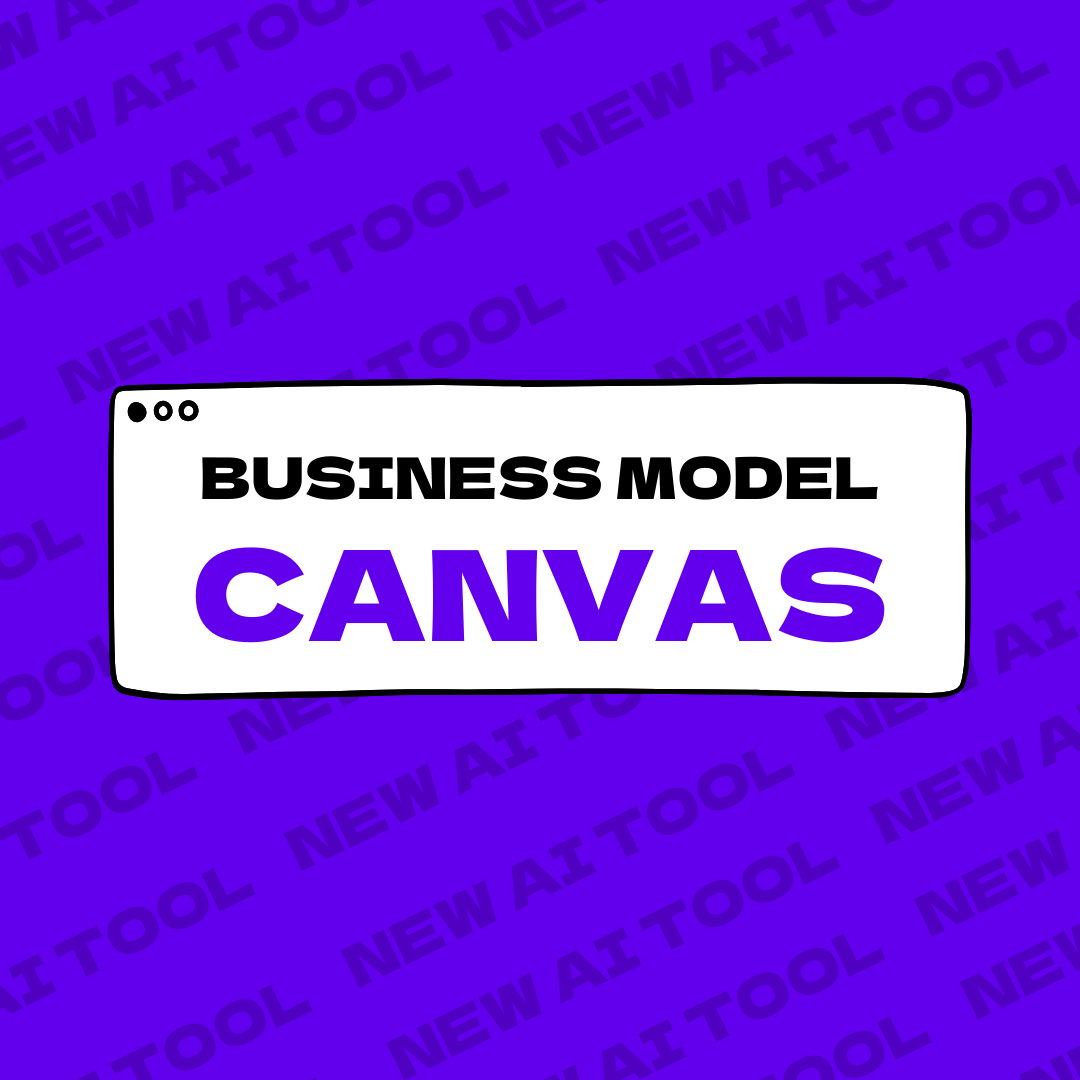Top 10 Free Canvas Business Model Template Word Resources in 2025: Best Tools for Startups
In 2025, the entrepreneurial landscape has evolved immensely, with startups and entrepreneurs leveraging modern strategic tools to guide their business journeys. One such invaluable tool is the Business Model Canvas (BMC), which provides a visual representation of various business elements. To aid in quicker and more efficient planning, here are the top 10 sources for canvas business model template in Word format, along with their unique features, insights, and how to utilize them effectively.
Try our FREE AI Business Model Canvas generator to automatically create a BMC by answering just two questions. You will get an editable Google Presentation and an extensive guide on what to do next.
Why Use a Business Model Canvas Template in Word?
The Business Model Canvas Template is crucial for startups and entrepreneurs as it provides a structured approach to plan and visualize nine critical segments of business operations—such as value propositions, customer segments, and revenue streams. Using a Word document template comes with multiple benefits:
- Ease of Editing: Customize and modify fields effortlessly.
- Professional Layout: Use a polished, ready-made format that reflects professionalism.
- Collaboration: Share with team members for real-time input and adjustments.
According to a 2025 survey, 78% of startups using structured BMC templates reported better strategic clarity and faster go-to-market times.
Top 10 Free Canvas Business Model Template Word Resources in 2025
1. Smartsheet
Smartsheet offers six free Microsoft Word Business Model Canvas templates, including one-page and lean templates, enhancing your strategy with real-time work management options. Ideal for comprehensive business planning and professional presentation.
2. Smartsheet Comprehensive Templates
A comprehensive set of business model canvas templates that help describe, design, or redesign business models, organize ideas, and test new business opportunities.
3. Template.net
Template.net provides a variety of high-resolution business model canvas templates in Word format. Perfect for startups looking to implement strategic planning and business growth quickly.
4. Bizway
Bizway offers a business model canvas template, focusing on its role in strategic planning and business development. This resource is excellent for startups needing solid groundwork.
5. Vertex42
Vertex42 features a versatile business model canvas template in Word. Ideal for detailed business planning and strategic development.
6. ClickUp
ClickUp provides a user-friendly business model canvas template in Word. A great tool for business planning and streamlined strategy execution.
7. TemplateLab
TemplateLab offers a business model canvas template in Word format, focusing on application in business strategy and planning. It's excellent for those who prioritize clarity and structure.
8. Business Model Analyst
The Business Model Analyst’s Word Template is 100% editable. Great for startups needing customizable and flexible templates that fit unique business needs.
9. Strategyzer
Strategyzer provides a robust suite of business model canvas templates for Word, highlighting innovation and strategic planning. Ideal for in-depth business model exploration.
10. TypeCalendar
TypeCalendar offers free printable business model canvas templates in multiple formats, including Word. These are suitable for those who prefer diversified options.
How to Use a Business Model Canvas Template in Word: A Step-by-Step Guide
- Download the Template: Choose and download a template that suits your business model needs.
- Fill in the Sections: Start by populating the key sections—Customer Segments, Value Propositions, and so forth—with detailed information.
- Refine and Review: Continuously refine each segment with insights from team meetings and market research.
- Collaborate: Share the document with team members for feedback and additional inputs.
- Finalize: Ensure all details are accurate and reflect the latest strategic considerations.
Common Mistakes to Avoid
- Neglecting Regular Updates: Ensure the canvas is updated regularly to reflect any strategic changes.
- Ignoring Team Input: Failing to involve the whole team can lead to oversight and misalignment.
- Overcomplicating Sections: Keep each section concise and focused on key information.
Deep Insights: The Future of Business Model Canvas Templates
In 2025, the utilization of BMC templates has expanded beyond mere planning to include real-time strategic adjustments, enhanced by AI-driven insights. These templates are becoming foundational tools for decision-making, revenue forecasting, and market alignment, which are crucial for maintaining competitive edges.
Try our FREE F/MS AI Business Model Canvas Tool!
For an innovative and hassle-free approach, explore the F/MS Business Model Canvas Tool. Just answer two questions about your target problem and audience, and let our AI assistant, Elona, create a personalized Business Model Canvas for you. You’ll receive a tailored PDF canvas, actionable validation tips, and an editable Google Sheet. Get started free and streamline your strategic planning process!
Conclusion
The availability of top 10 Business Model Canvas templates in Word in 2025 provides startups and entrepreneurs with versatile, efficient, and professional tools to create solid business plans. Leveraging resources like Smartsheet and Template.net enables quicker development and strategic clarity, important for startup success. Whether you’re starting out or refining your strategy, these tools can significantly enhance your business planning process.
FAQ
1. Why use a Business Model Canvas Template in Word?
The Business Model Canvas Template in Word offers ease of editing, collaboration, and a professional layout, making it ideal for strategic planning. Discover more
2. What unique features does Smartsheet provide?
Smartsheet provides six free templates, including one-page and lean templates, along with real-time work management features. Learn more about Smartsheet
3. How does Smartsheet's comprehensive templates help?
They help describe, design, or redesign business models, organize ideas, and test new opportunities comprehensively. Explore Smartsheet's templates
4. What does Template.net offer?
Template.net offers a variety of high-resolution business model canvas templates in Word format, focused on quick strategic planning. Check out Template.net
5. What are the benefits of using Bizway's templates?
Bizway provides templates that are excellent for strategic planning and business development, offering solid groundwork for startups. Learn more about Bizway
6. Why choose Vertex42 templates?
Vertex42 offers a versatile business model canvas template ideal for detailed business planning and strategic development. Discover Vertex42
7. What makes ClickUp templates user-friendly?
ClickUp provides a business model canvas template that streamlines business planning and strategy execution. Explore ClickUp
8. Why use TemplateLab's templates?
TemplateLab's templates focus on clarity and structure, making them excellent for business strategy and planning. Learn more about TemplateLab
9. How flexible is the Business Model Analyst template?
The Business Model Analyst’s Word Template is 100% editable, suitable for startups needing customizable and flexible templates. Check out Business Model Analyst
10. What does Strategyzer offer for business model innovation?
Strategyzer provides robust templates highlighting innovation and strategic planning, ideal for in-depth business model exploration. Discover Strategyzer