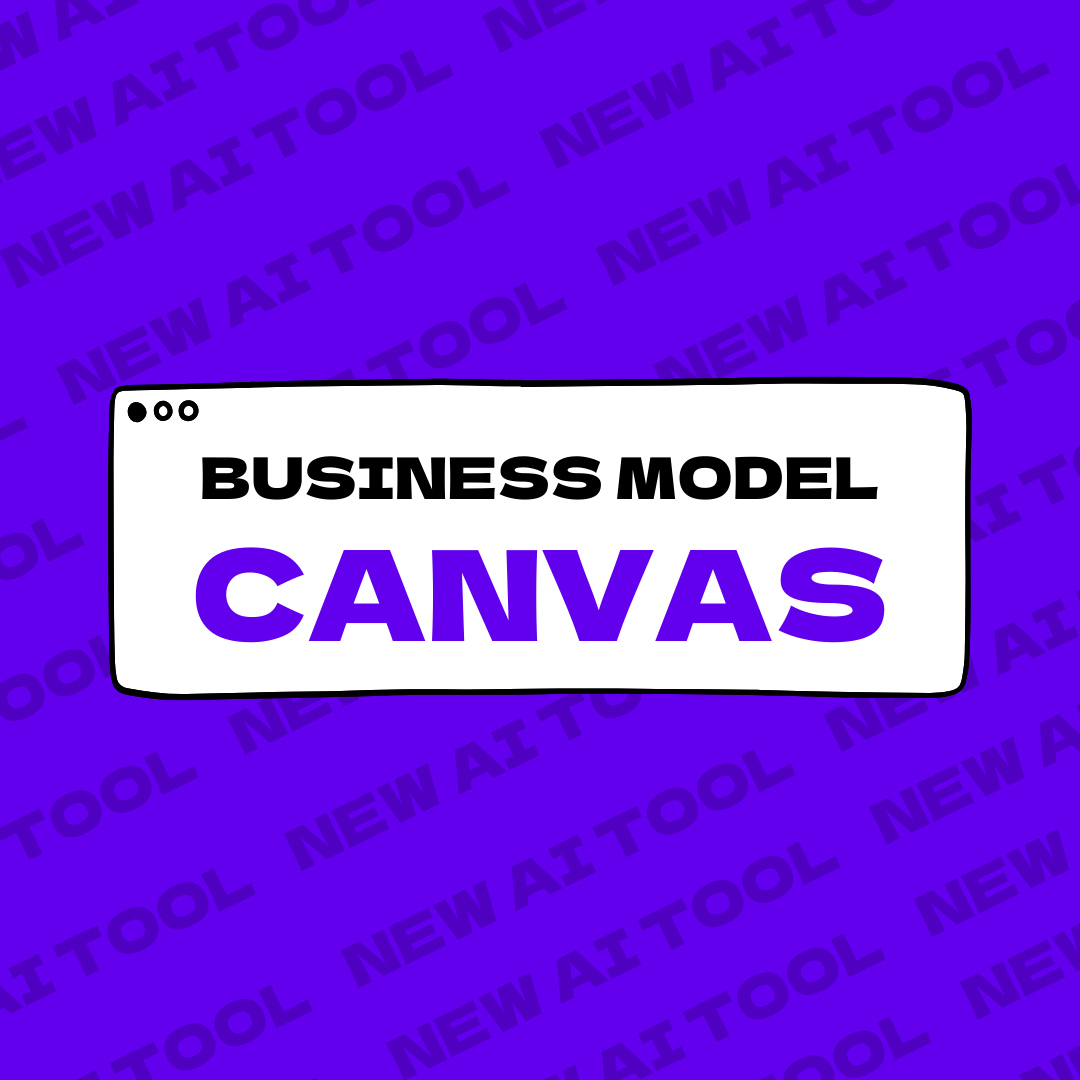Top 10 Free AI Business Model Canvas Generators in 2025: Best Tools for Startups
In 2025, the Business Model Canvas (BMC) has evolved into a dynamic, AI-powered tool that helps startups and enterprises visualize, refine, and innovate their business strategies. With the rise of AI, creating a comprehensive BMC has become faster, more efficient, and accessible to everyone. Whether you're an entrepreneur, strategist, or consultant, leveraging free AI-powered tools can save time and enhance your business planning process. This article explores the top 10 free AI Business Model Canvas generators in 2025, providing insights, statistics, and a step-by-step guide to help you choose the best tool for your needs.
Try our FREE AI Business Model Canvas generator to automatically create a BMC by answering just two questions. You will get an editable Google Presentation and an extensive guide on what to do next.
Why Use an AI Business Model Canvas Generator?
The Business Model Canvas is a strategic management tool that helps businesses visualize their value proposition, customer segments, revenue streams, and more. AI-powered generators take this a step further by offering predictive analytics, market insights, and automated suggestions. These tools are particularly useful for:
- Startups: Quickly generate a BMC to pitch ideas to investors.
- Consultants: Save time and deliver professional-grade canvases to clients.
- Teams: Collaborate in real-time to refine business strategies.
According to a 2025 survey, 85% of startups using AI-powered BMC tools reported faster decision-making and improved alignment among team members.
Try our FREE Business Model Canvas Generator
Tired of overwhelming templates? The F/MS Business Model Canvas Tool cuts the clutter! Simply answer two questions about your target problem and audience, and let our AI assistant, Elona, generate a tailored Business Model Canvas for you—in minutes. No tedious forms! Whether you fill in all nine sections or let Elona brainstorm ideas, you’ll get a personalized PDF canvas, actionable validation tips, and an editable Google Sheet to refine your strategy.
Why wait? Get started free, save hours, and unlock smarter planning. Perfect for startups and innovators who want to move fast. Try it now →
Your roadmap to success is just two answers away!
Top 10 Free AI Business Model Canvas Generators in 2025
1. Strategyzer AI
Strategyzer AI is a leader in business model innovation, offering AI-driven insights to refine each segment of the BMC. It provides predictive analytics, trend analysis, and automated suggestions for improving value propositions and revenue streams. While it has a learning curve, it’s ideal for in-depth analysis and iterative refinement.
2. Edraw.AI Business Model Canvas Creator
Edraw.AI offers a user-friendly platform with real-time collaboration features. You can customize every detail, from colors to layouts, and export your BMC in multiple formats like PDF, PNG, and Visio. It’s perfect for teams looking to collaborate seamlessly.
3. Canvanizer AI
Canvanizer AI provides a simple, intuitive interface for BMC creation. It offers AI-driven suggestions and market insights to refine your business model. With over 2 million users worldwide, it’s a trusted tool for quick BMC creation.
4. Galaxy AI Business Model Canvas Generator
Galaxy AI uses AI to generate comprehensive business model canvases quickly without requiring a login. Ideal for those who need a straightforward solution without additional steps.
5. Business Model Canvas Tool
Business Model Canvas Tool provides an easy-to-use and free application for creating, saving, and exporting business model canvases online. They offer unlimited free exports to PDF without watermarks or ads.
6. Canvas Business Model
Canvas Business Model simplifies the strategy-building process with its intuitive Business Model Canvas editor and allows for high-quality image exports. It's designed specifically for entrepreneurs and business professionals.
7. EdrawMind Online
EdrawMind supports over 210 drawing types including mind maps and flowcharts. It allows for real-time co-editing, ensuring efficient team collaboration.
8. Visual Paradigm
Visual Paradigm offers a detailed Business Model Canvas tool for visually representing business models and is perfect for both novices and experts.
9. Canva
Canva offers a wide array of free templates that allow you to brainstorm and customize your business model canvas with creative design elements and tools.
10. SlideTeam
SlideTeam provides free business model canvas PowerPoint presentation templates to illustrate key components, perfect for professional presentations.
How to Use an AI Business Model Canvas Generator: A Step-by-Step Guide
- Choose a Tool: Select a generator that aligns with your needs (e.g., Strategyzer AI for in-depth analysis or Canvanizer AI for quick creation).
- Input Key Details: Provide basic information about your business, such as your value proposition and target audience.
- Generate the Canvas: Let the AI create a tailored BMC based on your input.
- Customize and Refine: Edit the canvas to reflect your unique insights and strategies.
- Collaborate and Share: Invite team members to review and refine the canvas in real-time.
Common Mistakes to Avoid
- Over-reliance on AI: While AI provides a solid foundation, always refine the output with your unique insights.
- Ignoring Collaboration: Failing to involve your team can lead to misaligned strategies.
- Skipping Updates: Regularly update your BMC to reflect changes in the market or business strategy.
Important to Remember: The Future of AI-Powered BMC Tools
In 2025, AI-powered BMC tools are not just about automation; they’re about enhancing decision-making with predictive analytics and market insights. These tools are becoming indispensable for businesses looking to stay competitive in a rapidly changing market.
Conclusion
The top 10 free AI Business Model Canvas generators in 2025 offer a range of features to suit different needs, from in-depth analysis to quick creation. By leveraging tools like Strategyzer AI and Canvanizer AI, you can streamline your business planning process, enhance collaboration, and make data-driven decisions. Whether you’re a startup founder or a seasoned consultant, these tools are your gateway to success in the modern business landscape.
FAQ
1. Why should I use an AI Business Model Canvas generator?
Using an AI Business Model Canvas generator enhances your business planning with predictive analytics, market insights, and automated suggestions. These tools streamline the process and ensure efficient collaboration among team members. Learn more
2. What are some of the top AI Business Model Canvas generators in 2025?
Some of the top AI Business Model Canvas generators include Strategyzer AI, Edraw.AI Business Model Canvas Creator, Canvanizer AI, and Galaxy AI Business Model Canvas Generator. Explore Edraw.AI Business Model Canvas Creator | Discover Canvanizer AI
3. How can Strategyzer AI help with business model innovation?
Strategyzer AI helps refine each segment of the Business Model Canvas with predictive analytics, trend analysis, and automated suggestions, making it ideal for in-depth analysis and iterative refinement. Learn more about Strategyzer AI
4. What is unique about Galaxy AI Business Model Canvas Generator?
Galaxy AI allows users to create comprehensive business model canvases quickly without requiring a login, making it perfect for those needing a straightforward solution. Explore Galaxy AI
5. Can Canvanizer AI help teams collaborate on BMCs?
Yes, Canvanizer AI provides a simple, intuitive interface with AI-driven suggestions and market insights, allowing teams to collaborate seamlessly on refining business models. Discover Canvanizer AI
6. What customization options does Edraw.AI Business Model Canvas Creator offer?
Edraw.AI lets users customize every detail, from colors to layouts, and supports real-time collaboration. You can export your BMC in multiple formats like PDF, PNG, and Visio. Learn more about Edraw.AI
7. How does Business Model Canvas Tool support creativity?
Business Model Canvas Tool is designed for ease of use, offering unlimited free creation and export of business model canvases to PDF without watermarks or ads. Discover Business Model Canvas Tool
8. What features does Visual Paradigm offer for creating BMCs?
Visual Paradigm provides a detailed Business Model Canvas tool that visually represents business models, making it suitable for both novices and experts. Explore Visual Paradigm
9. Can Canva be used for creating BMCs?
Yes, Canva offers a variety of free templates for brainstorming and customizing your Business Model Canvas with creative design elements. Learn more about Canva
10. What makes SlideTeam’s templates useful for BMC presentations?
SlideTeam provides free business model canvas PowerPoint templates ideal for creating professional presentations that illustrate key partners, activities, value propositions, and more. Explore SlideTeam’s templates