TL;DR
Embark on a design journey with Fe/male Switch, a no-cost gateway to startup success, and let's talk logo mastery. In a landscape where branding is the new currency, this guide, authored by Violetta Bonenkamp—MeanCEO with a pocketful of degrees and accolades—cuts through the fluff. We're talking Canva-driven, AI-enhanced logo creation that'll slap your brand onto the map, quicker than you can say "brandtastic". Our Fe/male Switch team, including Elona Musk, our AI co-founder with a quirky sense of humor, has crafted your logo blueprint so that it's not just a symbol, it's a declaration of your startup's daring identity.
Hold onto your pantone charts! Violetta—the blockchain buff and MeanCEO—along with Dirk-Jan (the Legal tech nerd) and Non Fungible Timo, are your branding co-pilots steering you through the treacherous waters of quick logo design. Inject your startup's heart and soul into a logo by harnessing AI, zero code tools like Bubble, and our ground-breaking game for tomorrow's top entrepreneurs. Fe/male Switch injects a dose of real-world gaming to burgeon your business acumen and propagate those start-up success rates. Don't miss this blend of practicality, innovation, and a tinge of controversy that only a seasoned European startup veteran like Violetta can serve up—with a side of AI smarts, courtesy of Elona Musk!
Introduction
Are you an aspiring entrepreneur with the perfect business idea, but your logo looks like it was scrawled on a napkin after a few too many espressos? Let's face it, in the fast-paced world of startups, design can get thrown on the back burner faster than yesterday's pizza. But here’s the rub: your logo is the face of your brand, the silent ambassador that whispers sweet nothings to potential clients. Agitated much? You're not alone—many up-and-comers break into a cold sweat at the mere mention of "brand aesthetics."
Have no fear, MeanCEO is here. I, Violetta Bonenkamp—founder of Fe/male Switch, EU startup whisperer, and your new branding sidekick—am dishing out my Canva chops. Yes, that's right, in just two shakes of a lambs tail (or, in less metaphorical terms, two minutes), you can have a logo that looks like it took a seasoned professional weeks to perfect. "But I'm not a designer!" I hear you cry. Well, neither was I until I delved deep into the world of AI and zero-code tools, slashing costs like a guerilla warrior in a jungle of overpriced design firms. So, buckle up, buttercup. I'm about to take you through a Canva masterclass that'll have your logo turning heads and wallets opening across the continent.
Kickstarting Your Brand with a Canva Logo
Understanding the Basics of Logo Design on Canva
Let's dive into the meat and potatoes of logo design on Canva: why does a knockout logo matter for your startup? Well, your logo is like your brand's snazzy suit—it's the first thing people see and immediately tells them what you're all about. A logo can make or break a first impression and either draw customers in or send them running for the hills.
Exploring Canva is a piece of cake. It's got a user-friendly interface that feels like a warm hug to design newbies. It's like playing with digital LEGOs—you can click and drag elements around without the fear of stepping on a piece in the middle of the night. Using Canva's wonderland of preset templates and elements, you can concoct a logo that's as irresistible as grandma's secret cookie recipe.
Sure, you've got options, but using presets doesn't mean your logo should look like it came off an assembly line. Think of Canva's resources as your starting blocks to greatness—your secret sauce that adds pizzazz to your brand's image. Remember, it's about making a logo that sticks in people's minds like that one catchy jingle you can't shake off.
Quick Canva Logo Tutorial: Your First Steps
Alright, whiz kids, let's navigate Canva's dashboard. Picture yourself as captain of a starship trying to set up a logo mission. You punch in your coordinates and select the template that resonates with your brand's mojo. It's like choosing your character in a video game—you need one that’ll bring your brand story to life.
Customize that template with your brand's signature colors and fonts—think of it as dressing up your logo in its Sunday best. It's not about throwing on random shades like you're winging it. This is strategic brand fashion where every color and font is a deliberate choice reflecting your startup's soul.
Remember, a logo with the right outfit will dance in your customers' memories long after they've logged off. So, don't be shy to play dress-up until you find the combo that makes your heart sing and your brand pop.
Canva Logo Design Tips for Maximum Impact
Before we blast off into the world of color and font psychology, remember – every color tells a story; pick one that narrates yours. Colors have feelings too, didn't you know? They can be persuasive, evoke emotions, and even guide customer behavior like a Jedi mind trick.
Your logo should strike the perfect balance between simplicity and uniqueness like a Zen master walking a tightrope. It should be distinctive enough to differentiate from the crowd without causing a sensory overload. Think Google logo—not the circus.
Lastly, don’t underestimate the power of zero-code tools to jazz up Canva’s capabilities. It's like adding a nitro boost to your design process. Zero-code platforms can provide additional customization, function, and integration that Canva might not have straight out of the box.
For more details on using color psychology in branding, check out this in-depth guide on How to Design a Logo. It's like unlocking the secret levels in a game, giving you the scoop on picking the winning combo for your logo.

10 Quick Steps to Design Your Canva Logo
1. Understand the Significance
Recognize why an ace logo is crucial – it’s the face of your brand, honey.
2. Familiarize Yourself with Canva
Jump into Canva and feel at home. It's your design playground.
3. Choose a Template
Pick a pre-made design that’s like finding the perfect pair of shoes – a fit for your brand.
4. Get Customizing
Tweak colors and fonts to make sure your logo fits your brand like a glove.
5. Know Your Colors and Fonts
Educate yourself on the psychology behind these choices – it's like mind-reading for marketing.
6. Aim for Simplicity and Uniqueness
Channel your inner Goldilocks; find that 'just-right' balance.
7. Embrace Zero-Code Tools
Work smart, not hard. Let Make and Bubble do the heavy lifting.
8. Scale Up
Ensure your logo looks just as fab on a billboard as it does on a business card.
9. Fine-tune and Feedback
Iterate based on reviews. It's like crowd-sourcing your success.
10. Export and Align
Save your logo in all formats and make sure it plays nice with your other branding materials.
Crafting Your Logo with Precision and Creativity
Easy Canva Logo Creation: Visual Elements
You're not just making a logo; you're crafting an emblem of your startup's essence – and Canva hands you the magic brush. Dive into the trove of shapes, icons, and illustrations, and tweak them to your heart's content. Piecing together visual elements is your virtual quilt-making session, except it's for your brand's flag. Remember, your logo's gotta scale, from the tiny icon on a smartphone screen to the bold banner on a billboard, without losing its mojo. Ensure your logo's versatility by testing it on various media and sizes; it's like having a Swiss Army knife in digital form.
Speaking of tools, AI's like that know-it-all friend who actually does know it all – especially when it comes to refining your design elements. AI tools in Canva can suggest layouts, colors, and typography, trimming hours off your brainstorming sessions. These AI-powered suggestions are not the ultimate decider, but they're a brilliant starting point and can certainly guide you towards a logo that resonates with your vision.
But let's not overlook another nifty feature – Canva's ability to play nice with other cutting-edge services. Thanks to platforms like Tilda and Adalo, you can seamlessly integrate your shiny new logo into your website or app, ensuring it's working hard for your brand across all fronts. Think of this as building a digital ecosystem with your logo proudly planted at the center like a flag on the moon.
Fast Logo Branding Canva Hacks
Creating a memorable logo that stands out is like finding a needle in a haystack – except you're blindfolded, and the haystack is the size of Texas. But fear not, with a few Canva hacks, you can whip up a logo faster than you can say "branding on steroids." Shake up the competition with these tips: flip the script on traditional designs, inject your brand's eccentricity into the mix, and bam! You’ve got a logo that's as unique as a unicorn in a three-piece suit.
Integration isn't just for math nerds; it's for sharp entrepreneurs eyeing simple solutions. Use easy-to-navigate platforms like Make to bring your logo into every digital nook and cranny of your venture. From marketing on social media to slapping that beauty on promotional material, Make ensures your logo gets the spotlight it deserves. And when the need for rapid-fire revisions hits – and it will – Canva's drag-and-drop interface is like a magic wand, granting you lightning-speed iterations of your design. It's the visual equivalent of rapid prototyping, but without the coffee-fueled all-nighters.
Need more pointers on the fast track to logo fame? Buckle up and check out the HubSpot Blog for a thorough romp through the world of quickfire logo design. It's chock-full of golden nuggets that'll turn your logo from a doodle to a masterpiece with Internet-breaking potential.
DIY Canva Logo Guide: Final Touches and Export
Now, let’s talk about the grand finale. The curtain call of your logo-building journey deserves a standing ovation – and that means paying attention to the final touches. Feedback is your best friend here; it’s like having a Simon Cowell in your corner – brutal but honest. Embrace the critique, iterate like a boss, and refine until your logo can make grown marketers weep with joy.
Exporting your logo into multiple formats (PNG, JPEG, and so forth) is as satisfying as hitting all green lights on the way home. By covering all bases, you ensure that no matter where your logo pops up, it looks as crisp as a fresh dollar bill. Whether it's plastered on a billboard or cuddled up in an email signature, your logo needs to shine. Here’s a pro tip: always have a version of your logo with a transparent background – it’s the ninja of file formats, blending seamlessly wherever it goes.
Your logo isn't just a standalone superstar; it's part of a larger branding ensemble. Ensure it plays well with other materials, like your business cards and letterheads. It should be the Beyoncé of your brand's Destiny's Child – unmissable and perfectly in sync with its bandmates. So there you have it, your DIY Canva logo guide. Take these nuggets of wisdom and turn them into digital gold – your startup depends on it.
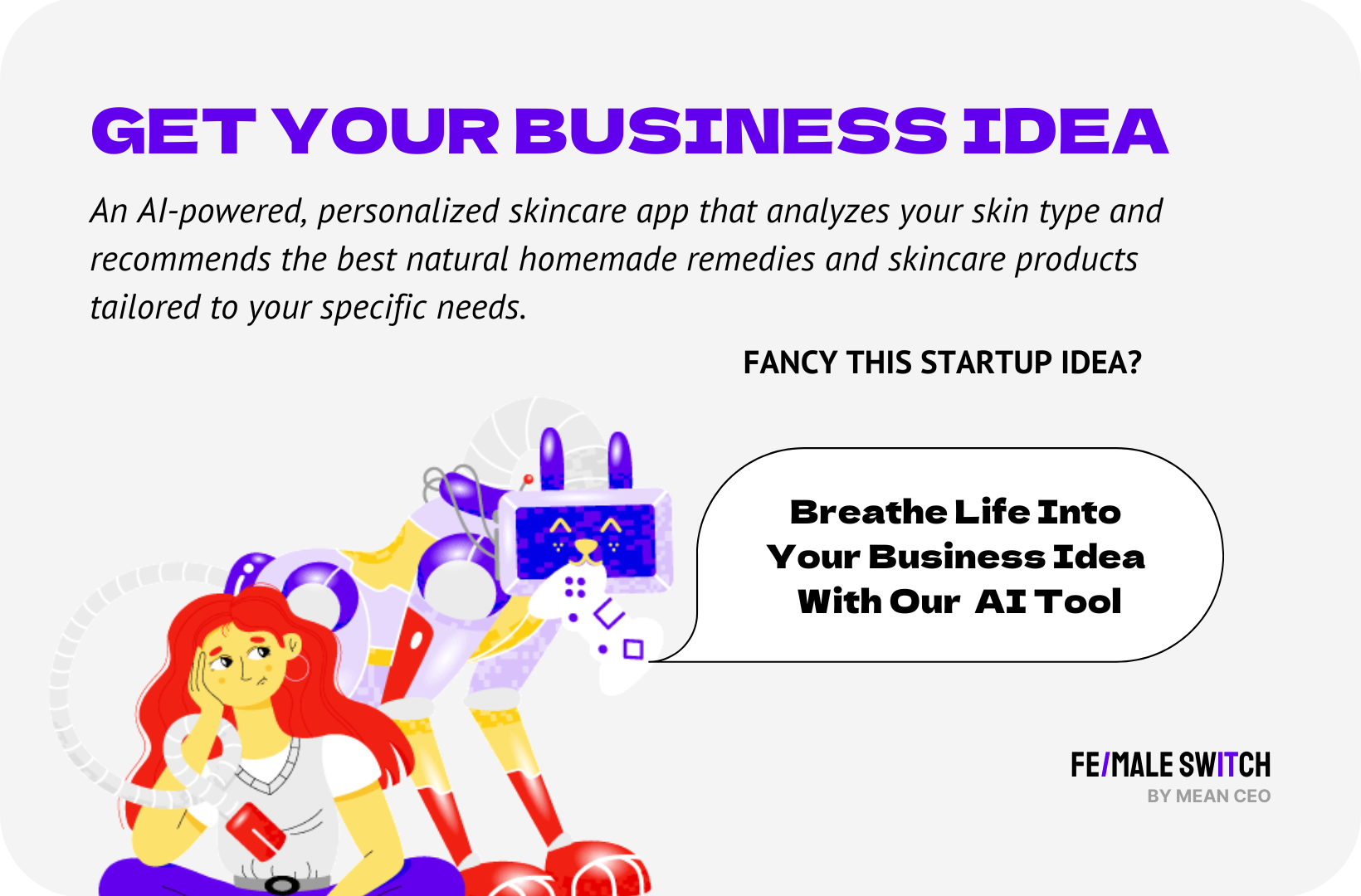
Leveraging Your Logo for Business Growth
Strategies for Incorporating Your Logo into Your Brand Strategy
Now listen up, brand builders, your new logo isn't just a pretty face, it's the heavy-lifting visual ambassador of your brand across the digital and physical realms. Think Iron Man without his suit – not nearly as impactful. Your logo needs to be everywhere, acting as a consistent reminder of who you are and what you stand for. Embed it into every touchpoint: from your website and email signatures to packaging and social media avatars. The goal? Make that logo synonymous with your brand so even a glimpse gets your startup recognized.
But hey, let's not stop at the obvious bits. Think outside the box and get creative with how your logo infiltrates the market – a sneaky sticker here, a clever watermark there. And remember, it's not just about slapping your logo onto stuff willy-nilly; your deployment should be as strategic as a game of chess. Ever thought of using tools like Tally and Bubble for creating branded surveys or interactive web elements? Smart, right?
But let's circle back to color – your logo's color is its wingman, its peanut butter to its jelly. Make sure it's on point and consistent across all applications. Your brand colors evoke emotion and communicate values, and they should be as recognizable as your logo itself. Use a color palette that reflects your brand's personality, and stick to it like you would your favorite pair of jeans. It's not just aesthetics; it's psychology, baby.
Promoting Your Logo for Brand Recognition
Alright, time to roll out that logo with the fanfare it deserves. Think of it as the grand opening of your logo's career. A slick launch strategy will have your audience itching with anticipation. Tease them with behind-the-scenes shots, sneak peeks, and "coming soon" banners plastered across your digital presence. You want them whispering about your logo long before it hits the stage.
And when the curtain rises? Oh, you go all out. Leverage every tool in your promotional toolbox to broadcast your logo far and wide. Think email blasts, swag giveaways, and maybe even a local event – anything that'll make the community go, "Hey, I want in on that." And remember, consistency is key – keep it tight, keep it right, and keep it bright. And for an extra edge in showcasing your logo, check out Make, where you can automate your logo's integration across multiple platforms. Smart, hassle-free marketing at your fingertips.
Tell a story with your logo's debut. How did it come to be? What's the tale behind the design? Let your audience in on the journey, and they'll ride those emotional coattails right to your brand's doorstep. Storytelling isn't just for bedtime – it’s a powerful tool that can turn a recognizable logo into a beloved one.
Analyzing Your Logo's Performance and Impact
So, you've unleashed your logo into the wild – what now? Well, you don't just cross your fingers and hope for the best. You need to track that baby's performance like a hawk. Dive into analytics and watch for spikes in engagement every time your logo makes an appearance. Are people clicking? Are they sharing? Are sales going up? These numbers aren't just cold hard data; they're the pulse of your logo's effectiveness in the market.
But maybe, just maybe, you'll find your logo isn't the rockstar you thought it was. That's okay, because in the world of startups, agility is your superpower. If your logo isn't resonating, it's time to regroup and refine. Use customer feedback like breadcrumbs to guide your tweaks – after all, if they're not buying into your logo, they're not buying, period.
Remember, your logo isn't etched in stone. Brands evolve, and your logo can too. If the market shifts, or your startup pivots, your logo should be flexible enough to reflect these changes. Keep it fresh, keep it relevant, and most of all, keep it as dynamic as your startup's journey.
For a deep dive into crafting a logo that not only looks killer but also performs like a champ, sidle up to "Canva guide: create a perfect logo in two minutes". This nugget will walk you through the process of creating a logo that's not just aesthetically delightful but strategically sound.

Conclusion
Well, my fellow startup pathfinders, we've zipped through the ins and outs of whipping up a logo on Canva faster than it takes your espresso to brew. Remember, an iconic logo isn't just a snazzy doodle—it's your brand's booming voice in a crowded marketplace. With Canva's AI tools and user-friendly interface, you'll morph from a branding newbie to a design wizard at warp speed. Don't shy away from zero-code marvels like Make and Bubble; they're the secret sauce for integrating your logo without coding headaches, saving you those precious dollars for your champagne moments. Infuse your startup's soul into your logo, and let it roar your story across every digital rooftop. So, raise your glass (or coffee cup) high, and toast to the brand-spanking-new logo that'll help your business soar. Here's to your entrepreneurial success—may it be as radiant as a Canva-crafted image and as trailblazing as Fe/male Switch's vision.
FAQ
How can I design an awesome logo quickly using Canva?
Jump into the fast lane of branding with Canva's nifty tools to design that awesome logo quickly. Even better, you can do it with the precision of a pro, sans the hefty fees. Start by picking a template that vibes with your brand's mojo from Canva's impressive library—think of it as your design launchpad. Play with colors, fonts, and elements until it screams "you." Remember, a fab logo is more than just a pretty face; it's your brand's secret handshake in the biz world. For that quick logo magic, check out detailed steps over at Canva’s own guide. Time is money, so get your brand shining, pronto!
What are the golden rules for creating a memorable logo design?
Want your logo to stick in minds like gum on a sidewalk? Make it simple, yet unforgettable. It should wave your brand colors high, scale like a Mount Everest climber, and stay consistent across all platforms like your favorite latte from the corner café. It's about crafting a visual whisper that roars in the market. Dive into the nitty-gritty of making logos that last longer than a New York minute by exploring Shopify’s design truths. They spill the tea on logo design with easy-peasy tips and no-nonsense advice.
As a busy entrepreneur, how long should it realistically take to design a logo?
Buckle up, busy bees, because designing a logo that rocks your brand's world typically takes 2-4 weeks. No overnight miracles here—just pure creative grind and insightful back-and-forths with a design squad worth their salt. It's a journey from brainstorm to finish line that's part meticulous strategy, part wild creativity. If you're thinking of partnering up with a design agency, remember, the second you say "go," that creative clock starts ticking. For insights straight from the pros, head over to this LinkedIn lowdown.
Which program is the absolute easiest for logo design novices?
For the logo design rooks out there looking to play in the majors, there's a boatload of software to help you fake it ‘til you make it. But if you're gunning for the easiest, user-friendly champ, Canva wins hands-down. It's your design sandbox with training wheels, offering slick templates and drag-and-drop bliss. Now, if your inner Picasso demands more control, Adobe Spark might just be your jam. Get your creative gears spinning with an overview of the top playmakers in design software at Tailor Brands’ blog post. Your logo won’t design itself, so let's get cracking!
Where can I find kick-ass logo design inspiration online?
Stuck in a creative quagmire? Look no further than the web's trove of logo design galleries. Websites like Dribbble and Behance are like all-you-can-eat buffets for your design appetite. But there's more—scroll through logos by industry or style on sites like LogoLounge for that spark of genius. Inspiration is just a few clicks away, folks. For more online spots where you can feast your eyes on logo awesomeness, check out this inspirational dispatch from Canva. Go on, get your creative juices flowing!
Can I use video tutorials to learn logo design quickly?
Absolutely! You're a YouTube click away from transforming into a logo-designing maverick. Whether it's a "Logo Design for Dummies" or "Advanced Aesthetics for the Artistically Inclined," there's a treasure trove of tutorials waiting for you. Start your quest with "Create a Pro Website"—a channel that's doling out free logo wisdom faster than your barista can whip up a flat white. Here's a hot tip: check out the tutorial "How to Make a FREE Logo in 5 Minutes" to get started. Let's turn that dreamy logo idea into pixel-perfect reality.
What key considerations should I have when using Canva for my logo design?
Imagine you're baking a cake, but this cake is your brand's face. With Canva, you need to zero in on a few things: the right template that tastes like "you," customization that's the icing on top, and design elements that add sprinkles of uniqueness. Remember, your logo has to look delish in all sizes. Here’s the kicker: explore Canva's blend of simplicity and power by reading "Launch Canva and search for 'Logo'" and get cracking on that brandlicious logo!
Are there any specific logo design tips for maximum impact using Canva?
You bet your bottom dollar there are! Think of Canva as your digital wand—it's all about leveraging that tool to create logo wizardry. Start by making friends with color psychology and picking fonts that shout your brand's personality. Less is more, so keep it simple, folks, but sprinkle in just enough pizzazz to make it unique. And for that one-two punch of expert advice, check out this nifty guide on "What are 5 rules for creating a good logo design?". Now, go make your logo pop like it's the 4th of July!
How can I integrate my awesome new Canva logo into my brand strategy without a hassle?
It's like a game of strategic chess, my friends. Once you have that killer Canva logo, weave it seamlessly into your brand narrative across all consumer touchpoints – yes, I'm talking website, social media, packaging, the whole shebang. But wait, there's more! Don't just slap it on; tell a story that resonates. For a crystal-clear roadmap on brand strategy synchronization, have a gander at HubSpot's definitive guide. Your logo is your opening gambit; make every play count.
What's the best way to promote my Canva-designed logo for brand recognition?
To get your Canva-crafted logo the fame it deserves, think like a viral video director. Splash it across every platform where your audience hangs out. Transform it into your email signature's shining armor, plant it on business cards like you're Johnny Appleseed, and let it hug your product packaging. Stir in a dollop of storytelling and voilà—you've got yourself a logo that's more famous than yesterday's meme. Charge up your brand-storming neurons with insights from "7 Principles of Kick-Ass Logo Design". Fame, here we come!
Additional Resources
For the inspired startup trailblazers eager to further navigate the realms of entrepreneurial success, here lies a treasure trove of ten articles and tools to embolden your journey:
- MVP Case Study: How we built a startup game without developers in 12 weeks - Unveil the magic behind building a startup MVP without coding and accelerate your project's development!
- Do It Yourself: why you DON'T need a technical co-founder - Embrace the power of doing it all on your own and find out why you might not need a technical co-founder.
- Speaking facts: female-founded startups are destined to bring more profit - Gain insights into the economic impact and success of female-founded startups and their profit potential.
- Inclusiveness as a competitive edge of your startup - Discover how inclusivity can become your startup's secret weapon in today’s diverse market.
- Things You Need to Know Before Applying for a Startup Grant - Equip yourself with essential knowledge before diving into the world of startup grants.
- The benefits of mentoring for mentors and mentees - Understand the mutual gains for both mentors and mentees in the dynamic startup ecosystem.
- Canva guide: create a perfect logo in two minutes - Learn to quickly craft an awesome logo that captures the essence of your brand with this straightforward Canva guide.
- Automate your social media with Make and OpenAI for free - Liberate your time by automating your startup's social media presence with innovative tools.
- Top 20 Essential Skills for Successful Startup Founders - Enhance your founder's toolkit with these twenty essential skills for leading a thriving startup.
- Tap into the power of an AI co-founder & build a startup with a huge selection of AI tools - Unleash the potential of Artificial Intelligence to boost your startup's innovation and efficiency.


